Friday 28 October 2011
6 Tips to Stay Safe While Browsing
Do you like this story?
when we were little kids, the scariest things around Halloween were ghouls, ghosts and goblins (and even some things that didn't start with the letter G). Today we have to worry about online phishers and hackers and other sketchy folk who want to steal our info — and they're around all year long!
6 Ways to Stay Secure on Desktop
 There are two ways to stay secure using Firefox. OK, I know we just told you there are six, but they're split into two camps: three things that Firefox does for you, and three things you can do to protect yourself. So we did some simple security math (and checked our work) to bring you six great tools and tips!
There are two ways to stay secure using Firefox. OK, I know we just told you there are six, but they're split into two camps: three things that Firefox does for you, and three things you can do to protect yourself. So we did some simple security math (and checked our work) to bring you six great tools and tips! First, here's how Firefox has your back:
Instant Website ID
Easily see which sites you can trust and which you might need to be suspicious of with a color-coded system. Green is all good, while grey is more shady. Learn to read the signs.
Anti-Phishing & Anti-Malware
Trojan horses, spyware, fraudulent sites — these are all real online concerns, but Firefox helps warn you when you're in danger. Go to the Firefox menu, select Preferences, click on Security and make sure that the "block reported web forgeries" checkbox is checked. Or test out your own phishing detection.
Anti-Virus Integration
If your computer gets a virus, it's not something a little lie-down and a bowl of chicken soup is going to fix (liquids and computers generally don't mix well). That's why your computer's anti-virus software integrates with Firefox to scan your downloads.
And now, a look at how you can have your own back:
Plugin Check
Plugins like Flash, Quicktime and Java can make your computer vulnerable if not up to date. Check and update them regularly with our Plugin Check for happy computers and safe browsing.
Customized Security Settings
Dial the level of scrutiny you want Firefox to give sites up or down to match your tastes, from fairly lax to ultra paranoid.
Secure Passwords
Hopefully none of your online passwords are "password." And hopefully you didn't just answer, "why not?" And hopefully you've chosen as strong a password as possible. Here's how.
Protect Yourself From |
 Another great way to stay secure is to make sure you know who's asking for your personal info before sharing it with anyone. Mozilla will never ask for anything like that by email — or any other method — so if you see anything claiming to be from us, it's a scam. Please help out by letting us know. Another great way to stay secure is to make sure you know who's asking for your personal info before sharing it with anyone. Mozilla will never ask for anything like that by email — or any other method — so if you see anything claiming to be from us, it's a scam. Please help out by letting us know. In fact, if you see any suspicious online behavior, Mozilla-related or not, you should do your part to report it. There are a number of anti-phishing and law enforcement groups that can help in such cases: You can send an email to the FTC in the United States; file a report with the Anti-Phishing Working Group on their website or by email; submit a report to the Internet Crime Complaint Center, co-sponsored by the FBI and the National White Collar Crime Center; or find the correct reporting address in your country. |
Firefox Affiliates is Back!
| If you're anything like us (and seeing as you're reading an email newsletter about Firefox, you probably are), you do what you can to get the word out about your favorite browser — you tell your friends, you get your family using it, you install it on random computers — but with the launch of the new Firefox Affiliates program, it's easier than ever to share the browser love. You can host download buttons on your site and join the leaderboard for your chance to win great prizes. Learn more or sign up today! Also check out this great features...... Featured Desktop Add-ons
|

This post was written by: Franklin Manuel
Franklin Manuel is a professional blogger, web designer and front end web developer. Follow him on Twitter
Subscribe to:
Post Comments (Atom)
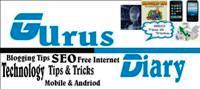
















0 Responses to “6 Tips to Stay Safe While Browsing”
Post a Comment